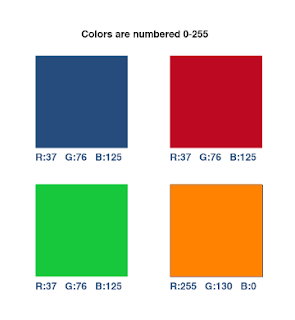RAW images and Camera RAW plugin
Why use camera RAW images?
· Powerful
correction tools
· Edits saved
as “instructions” files
· Less
destructive edits, less data loss than in Photoshop
· 16 bits per
channel, more original data (JPG and TIFF is 8 bit)
· More tonal
range/tonal distribution, less data in the light/white range, more mid and
shadow tones
· Superior
Noise Reduction and Sharpening is easier to use and causes less data loss
· Understanding
and using Camera RAW will help to understand Photoshop, similar features for
tonal control, color correction, etc.
Check that preferences in Photoshop are checked for opening
RAW images in RAW plugin:
Photoshop>Preferences>File Handling>Prefer Adobe Camera Raw for Supported Raw Files
The RAW photo I used for the in-class demonstration can be found here: http://www.elinoreeaton.com/storage/IMG_1581.CR2
RAW screen tools
· Histogram
· Original
camera settings and information
· Adjustment
Tabs
· Toolbox
· Camera
Model (at top or bottom of screen)
Click lower link to show workspace, recommend
Adobe RGB to manage colors for both RAW and Photoshop.
Tabs
Use presets to best describe lighting for which
the photo was taken. (note: presets can only be used with RAW images.)
Temperature: raise and lower to add blues/make
cooler or add yellows/make warmer
Tint: left and right to add greens or magentas
Histogram shows values of red, green, and blue
areas; white is where they overlap
Shadow clipping left (absolute black),
Highlight clipping right (absolute white.) You can tell how dark or light a picture is without even seeing the actual image due to the nature of the histogram.
One of the goals to consider is to redistribute the tonal values in the
histogram.
Basic Tab
· Adjust
Exposure and Contrast for overall tonal values.
· Adjust
Highlights and Shadow to bring back details of highlights and shadows
· Adjust
Whites and Blacks to brighten whites (image detergent) and darken blacks (image
ink.) Clipping warnings can be helpful here to see where exactly they are, and
keep an eye on the histogram.
· Increase
Clarity to adjust edge values or deliberately make the picture softer by
decreasing (hint: low clarity…fabulous glamour shot; high clarity… there’s your
edgy movie poster.)
· Vibrance to
adjust saturation, is preferred because it protects skin tones and is less
likely to oversaturate.
Tone Curves
Detail
Zoom to 100% (use hand tool/spacebar to look at other
sections)
~50-60 for most photos
~100 for very sharp objects and scenes, like
buildings
~1.0 to 1.3 for radius, how many pixels
surrounding an edge are modified
Reduce noise with Luminance slider, ~20-70 and
watch the noise disappear!
Adjust color to help solid color “speckled”
areas try ~40-50
This may reduce color values, readjust with
Color detail to ~75
HSL/Grayscale
Use to adjust each hue individually
Adjustment brush to
Split toning
Great for adjusting the tone of a highlighted
area
One method for creating mono or duo chromatic images is:
Convert to Grayscale (HSL/Grayscale tab)
Move both Saturation sliders halfway to judge
colors for next step.
Move the highlights hue slider to change the
color of the highlights and the shadows hue slider to change the color of the
shadows.
Reduce balance setting of shadows and increase
balance setting of highlights
Workspace
Understanding your workspace, how layers work, and how to create great selections is an integral part of Photoshop.
Here is an Adobe link detailing workspace basics:
http://help.adobe.com/en_US/photoshop/cs/using/WSfd1234e1c4b69f30ea53e41001031ab64-750ca.html
Workspace
Understanding your workspace, how layers work, and how to create great selections is an integral part of Photoshop.
Here is an Adobe link detailing workspace basics:
http://help.adobe.com/en_US/photoshop/cs/using/WSfd1234e1c4b69f30ea53e41001031ab64-750ca.html
Homework
Create a still life and photograph it. Create 9 versions of your picture using RAW plugin and the rainbow as your guide.
Color perfect
Red
Orange
Yellow
Green
Blue
Violet
Black
White
Please use different techniques for each color! Make some monochromatic, use brightness, individual color adjustments, etc. but most importantly, make your color perfect version, color perfect!)
Save each as a DNG file in one folder.
Save each as a DNG file in one folder.
Crop each one differentlly using Photoshop and save as PSDs in one folder.
I've included some images for inspiration here.
Adicolor
Take a look at a very creative ad campaign based on different interpretations of color, albeit a bit disturbing at times:
http://thisisnotadvertising.wordpress.com/2012/10/24/adidas-adicolor-project-united-colors-of-adidas/
Blue = r023g075b158.net
Yellow = r254g245b006.net
Green = r006g146b071.net
Pink = r243g197b208.net
Black = r000g000b000.net
I've included some images for inspiration here.
Adicolor
Take a look at a very creative ad campaign based on different interpretations of color, albeit a bit disturbing at times:
http://thisisnotadvertising.wordpress.com/2012/10/24/adidas-adicolor-project-united-colors-of-adidas/
The original site doesn't seem to work anymore unfortunately, but to promote the films, they registered
domains for each color-themed film based on their RGB
color values. Here’s the full series of seven films:
White = r255g255b255.net
Red = r213g037b053.netWhite = r255g255b255.net
Blue = r023g075b158.net
Yellow = r254g245b006.net
Green = r006g146b071.net
Pink = r243g197b208.net
Black = r000g000b000.net
How does color affect the scenes?
There is a lot of attention to composition and depth of field. Notice how
this film is so different visually than the norm. Remember it was directed by a
hip hop music video director. How do you think this genre plays into a
full-length feature?
I won't argue it's narrative value, but for visual creatives, it's worth seeing.
For Next Class
Please come prepared to work in Photoshop and have 43 MB available for downloading pictures from a thumb drive.
I won't argue it's narrative value, but for visual creatives, it's worth seeing.
For Next Class
Please come prepared to work in Photoshop and have 43 MB available for downloading pictures from a thumb drive.