Digital Imaging
Materials
Mouse or Wacom Tablet NO using just your
fingers on your laptop
Adobe Photoshop
DSLR Camera
Suggested Books
http://www.amazon.com/Adobe-Photoshop-CS6-Classroom-Book/dp/0321827333
http://www.amazon.com/Photoshop-CS6-Visual-QuickStart-Quickstart/dp/0321822188/ref=sr_1_9?s=books&ie=UTF8&qid=1373662684&sr=1-9&keywords=photoshop
http://www.amazon.com/Photoshop-CS6-The-Missing-Manual/dp/1449316158/ref=pd_sim_b_11
http://www.amazon.com/How-See-Reading-Manmade-Environment/dp/0316603120
Helpful
websites
Grading
Here is the breakdown for how you will be
graded in the course.
Attendance and Participation in class and on
the BLOG 30%
Homework and Assignments 70%
The majority of your grade will be determined by the work you do. All work will be checked for progress and completion, and class critique on it's due date, but will not receive a final grade until the end of the course.
The majority of your grade will be determined by the work you do. All work will be checked for progress and completion, and class critique on it's due date, but will not receive a final grade until the end of the course.
Week 1: Favorite
Food 5%
Week 2: Still Life 5%
Week 2: Still Life 5%
Week 3: Rainbow
Portraits 15%
Week 4-6:
Scavenger Hunt Chop Shop 15%
Week 6-10: Banner
Ad 25%
Grading
A 90% or more
B 80-90%
C 65-80%
D 50-65%
F 50% and below
What's a pixel anyway?
Pixel is a contraction of the term PIcture ELement.
Digital images are made up of small squares, just like a tile mosaic on your kitchen or bathroom wall. Though a digital photograph looks smooth and continuous just like a regular photograph, it'sactually composed of millions of tiny squares.
Each pixel in an image has a numerical value of between 0 and 255 and is made up of three color channels. Four colors and their RGB values can be seen below:
There are over 16 million possible combinations using this scheme and each one represents a different color. Computer savvy folks will know that each color is represented by a hexadecimal. Check them all out here.
Pixel Count
A megapixel is 1 million pixels and is abbreviated as MP, and cameras are reaching 80 MP (Leaf Aptus-ii) and growing. More pixels equal more post-photographing possibilities. You may not want to turn your photo into a billboard when you take it, but you never know if you might later.
Resolution
Resolution changes depending on purpose
Usee 72 PPI for digital and 300 PPI for Print
Resampling VS Re-sizing
You can think of the Pixel Dimensions section as the section you’d want to change if you were working on an image for the web or simply to display on your computer screen, while the Document Size section is used when you need to control how large your image will print.
Pixel Dimensions = web
Document Size = Print
Image resizing
keeps the number of pixels in your image the same and affects only how large
your image will print (the Document Size).
Image resampling
physically changes the number of pixels in your image (the Pixel Dimensions).
The Resample Image
option at the bottom of the Image Size dialog box controls whether you’re
resizing or resampling an image.
With Resample Image checked,
you’re resampling the image. With it unchecked,
you’re simply resizing the image.
Resampling images by changing the width and height values
in the Pixel Dimensions section of the Image Size dialog box is primarily used
when optimizing images for the web.
Resizing images by changing the width, height and/or
resolution values in the Document Size section of the Image Size dialog box is
used for print.
File Types
JPEG, TIFF, PNG, GIF, and RAW, and the wide world of file types
TIFF (also known as TIF), file types ending in .tif
TIFF stands for Tagged Image File Format.
TIFF images create very large file sizes. TIFF images are uncompressed and thus contain a lot of detailed image data (which is why the files are so big) TIFFs are also extremely flexible in terms of color (they can be grayscale, or CMYK for print, or RGB for web) and content (layers, image tags).
TIFF is the most common file type used in photo software (such as Photoshop), as well as page layout software (such as Quark and InDesign), again because a TIFF contains a lot of image data.
JPEG (also known as JPG), file types ending in .jpg
JPEG stands for Joint Photographic Experts Group
JPEG files are images that have been compressed to store a lot of information in a small-size file. Most digital cameras store photos in JPEG format, because then you can take more photos on one camera card than you can with other formats. A JPEG is compressed in a way that loses some of the image detail during the compression in order to make the file small (and thus called “lossy” compression).
JPEG files are usually used for photographs on the web, because they create a small file that is easily loaded on a web page and also looks good. JPEG files are bad for line drawings or logos or graphics, as the compression makes them look “bitmappy” (jagged lines instead of straight ones).
GIF, file types ending in .gif
GIF stands for Graphic Interchange Format.
This format compresses images but, as different from JPEG, the compression is lossless (no detail is lost in the compression, but the file can’t be made as small as a JPEG). GIFs also have an extremely limited color range suitable for the web but not for printing.
This format is never used for photography, because of the limited number of colors. GIFs can also be used for animations.
PNG, file types ending in .png
PNG stands for Portable Network Graphics.
It was created as an open format to replace GIF, because the patent for GIF was owned by one company and nobody else wanted to pay licensing fees. It also allows for a full range of color and better compression.
It’s used almost exclusively for web images, never for print images.
For photographs, PNG is not as good as JPEG, because it creates a larger file. But for images with some text, or line art, it’s better, because the images look less “bitmappy.” When you take a screenshot on your Mac, the resulting image is a PNG–probably because most screenshots are a mix of images and text.
Raw image files Raw image files contain data from a digital camera (usually).
The files are called raw because they haven’t been processed and therefore can’t be edited or printed yet.
There are a lot of different raw formats–each camera company often has its own proprietary format. Raw files usually contain a vast amount of data that is uncompressed. Because of this, the size of a raw file is extremely large.
Usually they are converted to TIFF before editing and color-correcting. Display, Printing, DPI and PPI
Review of Adobe
Bridge. Transferring photos from a camera. Workspaces in Bridge. Changing file
names and batch renaming, adding basic metadata with metadata templates,
creating and applying keywords to images.
Homework
Take 20 photographs of your favorite food in RAW format.
Shoot it as many ways as possible. Don't forget to have fun, get creative, and use your imagination. Think about composition, light, and location. Get familiar with your DSLR. Download the photographs and use the organization methods in Bridge from class. Rename all the photos and apply the Keyword WEEK1 to this set.
Please choose your 3 favorites to share with the class.
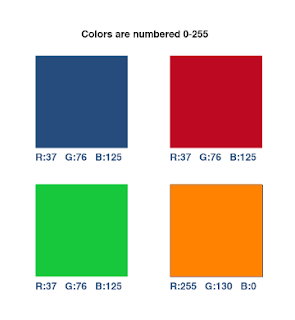
No comments:
Post a Comment